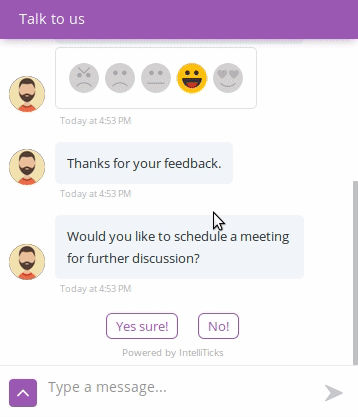Powerful Features
Make your chatbot interactive And exciting for generating leads
Payments
Collect payments from your users directly within the chat.
Complete the transaction in the Chatbot
Saves Time
Major payment gateways can be integrated with the Chatbot.
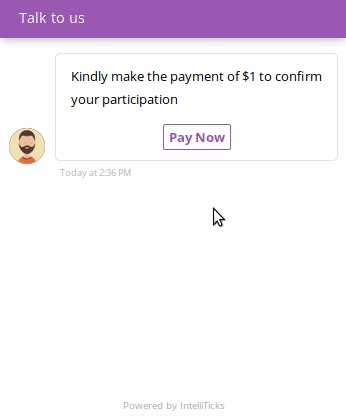
Form
Capture user's detail such as Email, Phone, Name, Query etc.
Captures customer information
The chatbot can engage your website visitors while taking their details.
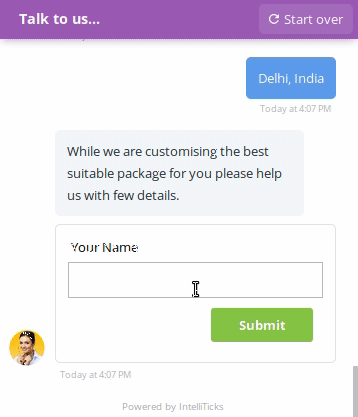
Datepicker
Users can select date.
Book appointments, ask DOB, etc.
Helps the visitor/customer in scheduling the appointment of the visitor.
The Business owner will receive customer information & appointment date/timing.
This will increase more bookings while automating appointment tasks.
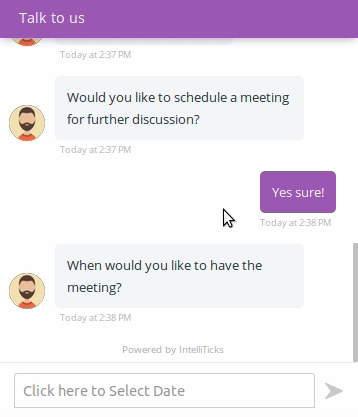
Slider
Users can easily provide number based inputs such as age and range based inputs such as budget range.
Sliders help the user in picking the right options.
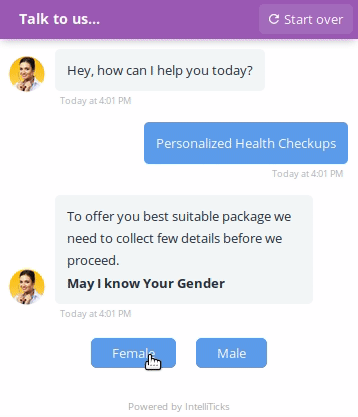
Rich Media
Send your website visitors images, embedded videos, gifs, etc.
Rich Media brings app-like features to chatbots and creates a good User Experience.
Rich messaging provides an opportunity for brands to increase their engagement with customers.
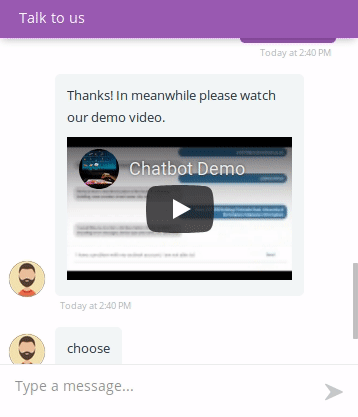
Rating and feedback
Users provide feedback about their conversation either with the AI-powered or the Human-agent in the form of emojis and provide optional comments.
Customer feedback Chatbots can transform the survey experience for the consumers.
Businesses can understand why their users are not making a purchase.
The Feedback in case it's negative, the Human-agent can take control of the conversation and solves the user problems.
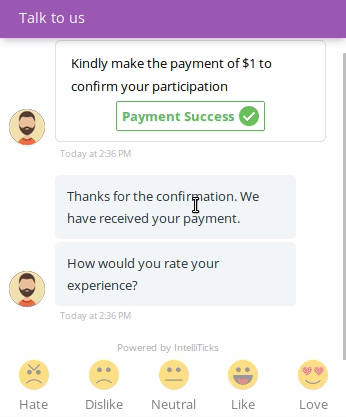
Clickable Links
Offers the user option of connecting to the businesses using Whatsapp, Call or E-Mail.
You can create external links to help the users communicate with your businesses.
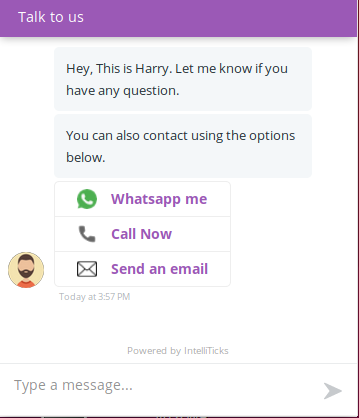
Quick Reply
Allow users to reply to messages sent by a chatbot with the click of a button.
IntelliTicks Quick Replies helps the businesses in creating short Quick replies that can be selected by users.
Offering the user options in the Chatbot reduce waiting time for consumers.
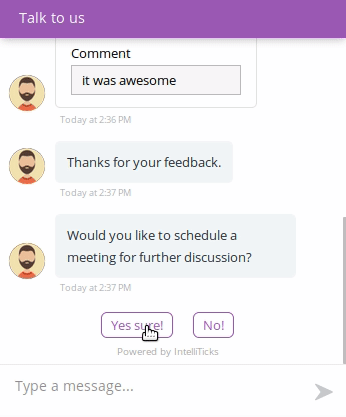
Webview
Allows you to present rich dialogs with customized UI.
Allows you to open a standard webview, where you can load web pages inside the chatbot
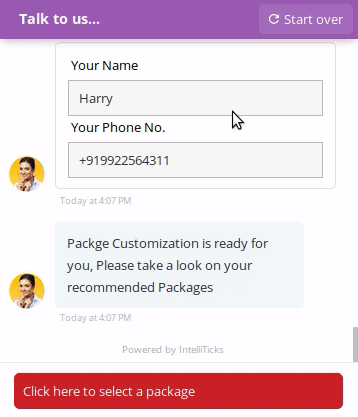
Searchable dropdown
It allows your users to select their choice among multiple options provided to them.
A dropdown allows a user to select a value from a series of options
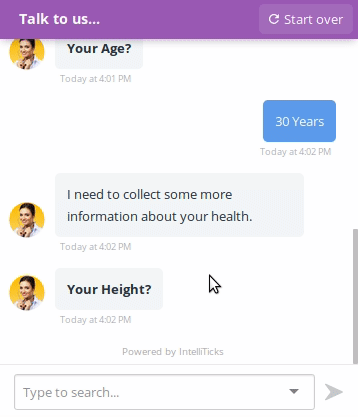
Menu
Allows users to Pick out the services or product they are interested in, or self-help options.
They send clickable elements to a person on chat in order to let them select one of the multiple options.